Today USB flash drive has replaced old storage medium like floppy, CDs and DVDs. And also USB drives have high storage capacity and significantly faster than disc media. Therefore, installing something like window 8 by using flash drive much faster than DVD. This is the steps for create a bootable Window 7 USB flash drive easily. For this we need at least 8 GB USB flash drive and a copy of the Window 8 ISO/disc. Now NGT will show you how to do these step by step.
You need to follow all of these stop below :
Step 1 : Please download this software in the buttom of the page,
Image : Windows 7 USB/DVD Download Tool setup .
Step 2: After installed, double-clic the destop icon to open windows 7 USB/DVD Download tool and browse your Window 8 ISO file (tool only accept . ISO images)
Image: Windows 7 USB/DVD Download Tool configuration.
Step 3: Now Select your correct USB drive according to the diagram.
Image: Windows 7 USB/DVD Download Tool configuration.
Image: Windows 7 USB/DVD Download Tool configuration.
Step 4: Now click Erase USB Device (if your USB have any data firstly your data is backed up else where)
Image:
Windows 7 USB/DVD Download Tool configuration.
Step 5: Click Yes to continue
Image: Windows 7 USB/DVD Download
Tool configuration.
Step 6 : After process is complete, it will indicate below confirmation message. Here you can close the tool and use the USB drive to install Window 8.
Image: Windows 7 USB/DVD Download Tool configuration.
Note: Remember that you'll have to set your computer 1st boot drive
to the USB drive.
Total Size : 2.54MB













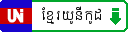
nice post..
ReplyDeletesonuxrt