Developers and designers often create variations of how or what the next version of iOS could/should look like, but you don’t see as many conceptualizations and renderings for OS X. ClawMenu is a Mac app that dares to re-imagine how Finder and Launchpad could work together, providing you with a single place to browse files in Finder and launch apps. It’s worth $7.99 in the Mac App Store and has a demo version that you can use for seven days, no strings attached. It allows you to add folder locations, preview and open files, launch apps, and add folder shortcuts. The app can be brought to front by moving your mouse cursor to a screen edge of your choice.
ClawMenu is both a file browser and an app launcher; the interface comprises two bars, one each at the top and bottom with a large center panel for viewing files, apps and folders. It adds an icon to both the Menu Bar and the Dock. Clicking either one will launch app. At the top and bottom, you can add folder locations or shortcuts. Click the plus sign on the top bar to add a folder to the top bar, and click anywhere on the bottom bar to add items to it. Your Mac HD, Applications and Home folders are added by default.
The Application folder is meant to be a Launchpad alternative, though it scrolls vertically and does not have a search feature.

When browsing folders, hover your mouse over a file to preview and click to open. You will not be able to access the right-click context menu that you get when browsing files in Finder, which is another shortcoming of the app. You can, however, open the file in Finder. Clicking on an empty area will dismiss the app.
Interestingly, we actually found the app to be faster at opening and loading folder content compared to Finder.

From ClawMenu’s preferences, you can set the app to launch at login, set an active screen border, or change the Menu Bar icon’s appearance.

We don’t normally review apps worth $7.99, but this one is quite unique, hence the exception. Still, I must say that the app, although promising, does seem slightly overpriced. It could use considerable improvement in some areas. A gesture and a keyboard shortcut to activate it would be a good addition, and we wouldn’t oppose a price drop either.
We recommend giving the demo version of the app a try before you decide to purchase the full variant.





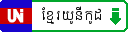
No comments:
Post a Comment