Even though,
applications like Start8 and Pokki for
Windows 8 successfully restore the Start Menu, if you want play around with
Start Screen a little bit, then Start Charming just
might be what you’re looking for. The application is yet another Start Screen
modifier (like we haven’t seen plenty of them already)
that lets you display Start Screen within desktop in a manner similar to Immersive Taille and
the likes. The application is pretty handy if you want to spend most of your
computer time within the Desktop mode and seldom find the need to jump back to
the Metro interface. The application also lets you invoke the Charms Bar from a
system tray button.
Using the app is fairy
simple; you install it and it automatically places the Start button where it
should, using which you can bring up the Apps menu. It also brings in Search
Charms to the right. You might be wondering if all it does is merely bring up
the Apps menu, then where’s the Start Screen?

The application employs
the Start button to show the Apps menu, while you can still bring up the Start
Screen the old fashioned way – either by hitting the Win key on your keyboard
or by using the Start tile that appears at the bottom-left corner when you move
the mouse curs0r there – it’s simple as that!

The application also
makes it easy to bring up the Charms Bar without using Windows 8 hot corners
(the upper and lower right corners of the screen, to be exact). All you have to
do is click the minuscule ‘Show Charms Bar’ button in the system tray.

Start Charming creates a
shortcuts folder on the desktop, and you can use the shortcuts inside it to
easily start and stop Start Charming with a click. There are also Admin and
Docs folder here, the latter of which offers some documentation about the app
in case you feel lost anywhere.

The Admin folder,
however, houses an interesting Position Tool that lets you manually specify the
Start Screen’s position on your Desktop. You can use the position bars and set
them according to your preferences. Need to revert back to the original
settings? Just run ‘Restore Defaults’ and bingo!

While not the most
feature-rich Start Screen modifier that I’ve come across, Start Charming is
handy for those who want to display Start Screen the same way, but just want to
do it within the Desktop mode, with a way to bring up the Start Menu as well.
Additionally, its ability to search metro apps without entering the metro interface
itself can be useful as well. Testing of the app was carried out on Windows 8
Pro, 64-bit.
Post by : NGTKhmer





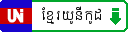
No comments:
Post a Comment